Hiring a web designer is one of the most important steps in building a strong online presence. Whether you’re a small business, a startup, or a growing brand, the quality of your website plays a major role in how customers perceive you. But before getting started, the first question most people ask is: How much does it cost to hire web designer?
Did you know? Hiring an experienced web designer can reduce long-term maintenance costs by up to 40%.
Web design prices can vary widely depending on the style, features, functionality, and experience of the designer or agency you choose. Some projects require simple layouts, while others involve custom designs, ecommerce features, or advanced user experiences — all of which affect the final cost.
In this blog, we’ll break down the complete cost structure of hiring a web designer, what factors influence pricing, and how to choose the right option for your budget. This guide will help you make a smart and informed decision.
Why Should You Hire a Web Designer?
When you decide to hire a professional web designer, you’re investing in far more than just colors and layouts. A great website impacts conversions, SEO, user experience, and ultimately revenue. Businesses today prefer to hire a website designer instead of using templates because:
- You get a custom look tailored to your brand
- You ensure better user experience (UX)
- Your website structure becomes SEO-friendly and mobile-responsive
- You avoid technical issues in the long term
If you want strong branding, smooth UI/UX, and an optimized site, choosing a website designer for hire is the smartest move.
Why Your Website Matters More Than Ever
Your website is more than just a digital gateway — it’s your brand’s identity, your 24/7 salesperson, your customer support hub, and your credibility builder. In a world where users judge a business’s trustworthiness in seconds, design quality can make or break engagement.
This is why many companies choose to hire a web designer rather than relying on DIY website builders. While drag-and-drop tools are useful, they often fall short in creating unique branding, custom web design layouts, optimized mobile performance, and professional-grade user experiences.
Why Cheap or DIY Websites Fail
Poorly designed websites often suffer from:
- Slow loading speed
- Poor mobile responsiveness
- Outdated layouts
- Cluttered pages
- Bad navigation
- Low conversion rates
A website that looks unprofessional automatically makes people doubt the business behind it. That’s why the web designer cost is not an expense — it’s an investment in long-term revenue and visibility.
What a Professional Web Designer Really Does
Before you decide to hire a professional web designer, it’s important to know exactly what you’re paying for. Web design is a layered process, involving creativity, psychology, UX thinking, and technical knowledge.
A web designer typically handles:
Category | What It Includes | Purpose / Why It Matters |
User Interface (UI) Design | Spacing, typography, color palettes, visual hierarchy, imagery selection, and layout structure. | Ensures the website is visually appealing, consistent with the brand, and easy to understand. |
User Experience (UX) Design | Navigation planning, information flow, smooth interactions, user-friendly forms and buttons, structured user journeys, and strategic content placement. | Provides a smooth, intuitive experience so users can find what they need quickly and take action. |
Responsive Design | Optimization for mobile devices, tablets, desktops, and large screens. | Ensures usability across all devices, especially important since over 70% of users browse from mobile. |
Branding Integration | Logos, brand colors, brand personality, visual language, and brand tone applied consistently across the site. | Creates a trustworthy, recognizable brand experience across all pages. |
Basic SEO Layout | Proper heading hierarchy, SEO-friendly page structure, clean code, web-safe fonts, and fast-loading design elements. | Helps the website be search-engine-friendly before deep SEO work begins. |
Revisions & Testing | Layout adjustments, checking button spacing, improving readability, testing mobile responsiveness, and ensuring browser compatibility. | Ensures the final website looks professional and functions perfectly across all devices and browsers. |
Factors That Influence the Cost to Hire a Web Designer
1. Type of Website
The kind of website you need is the biggest cost factor.
A basic business site with simple pages is the most affordable, while corporate websites require stronger branding and polished layouts, making them cost more. Ecommerce website design is even more expensive because they need product pages, filters, cart/checkout systems, and payment gateways. The highest cost comes from custom web applications like booking platforms, dashboards, or SaaS tools, which require advanced features and development.
2. Number of Pages
The more pages your website has, the more design time it requires. A small 5–10 page site costs much less than a 25–30 page site because each page needs its own layout, formatting, and responsive adjustments.
3. Design Complexity
Simple, clean designs cost less, while visually rich websites cost more. Adding things like animations, custom illustrations, parallax scrolling, or interactive elements of good website design increases the design hours and overall price.
4. Features and Integrations
Extra features directly increase cost. Adding booking systems, payment gateways, CRM integrations, membership portals, or custom dashboards requires additional development and testing. The more functionality you add, the higher the total cost.
5. Experience Level
Beginner designers charge less but may offer limited creativity. Mid-level designers give a good balance of cost and quality. High-end designers or agencies cost more because they provide professional UX design, custom visuals, and smooth performance.
6. Designer’s Location
Designers in the US, UK, Canada, and Australia generally charge higher rates. Designers in India, the Philippines, and Eastern Europe are more affordable, though the quality depends on skills and experience.
Looking for Affordable Web Designer Options?
Hire our professional web designer at budget-friendly rates with transparent pricing and reliable support for all types of business websites!
Web Design Cost Breakdown
When you hire a web designer, you’re not just paying for a “website.” You’re paying for a complete creative and technical process that includes planning, design, testing, and ongoing support. Below is a detailed explanation of what each part of the web design cost typically covers.
1. Strategy & Planning (5–10% of Total Cost)

Cost: $150 – $500
This is the foundation of your entire project.
Before any design work starts, the website design process begins with gathering all the essential information needed to build a website that aligns with your business goals.
What’s included:
- Project discovery session to understand your brand, market, and expectations
- Audience analysis to identify who your users are and what they need
- Website goals & funnel planning to map out conversions, leads, or sales
- Brand study to understand your tone, colors, and design direction
- Initial wireframes to set the structure of each page
Why it matters:
A solid strategy prevents redesigns later. It ensures the designer fully understands your brand, user journey, and competitive landscape.
2. UI/UX Design (30–40% of Total Cost)
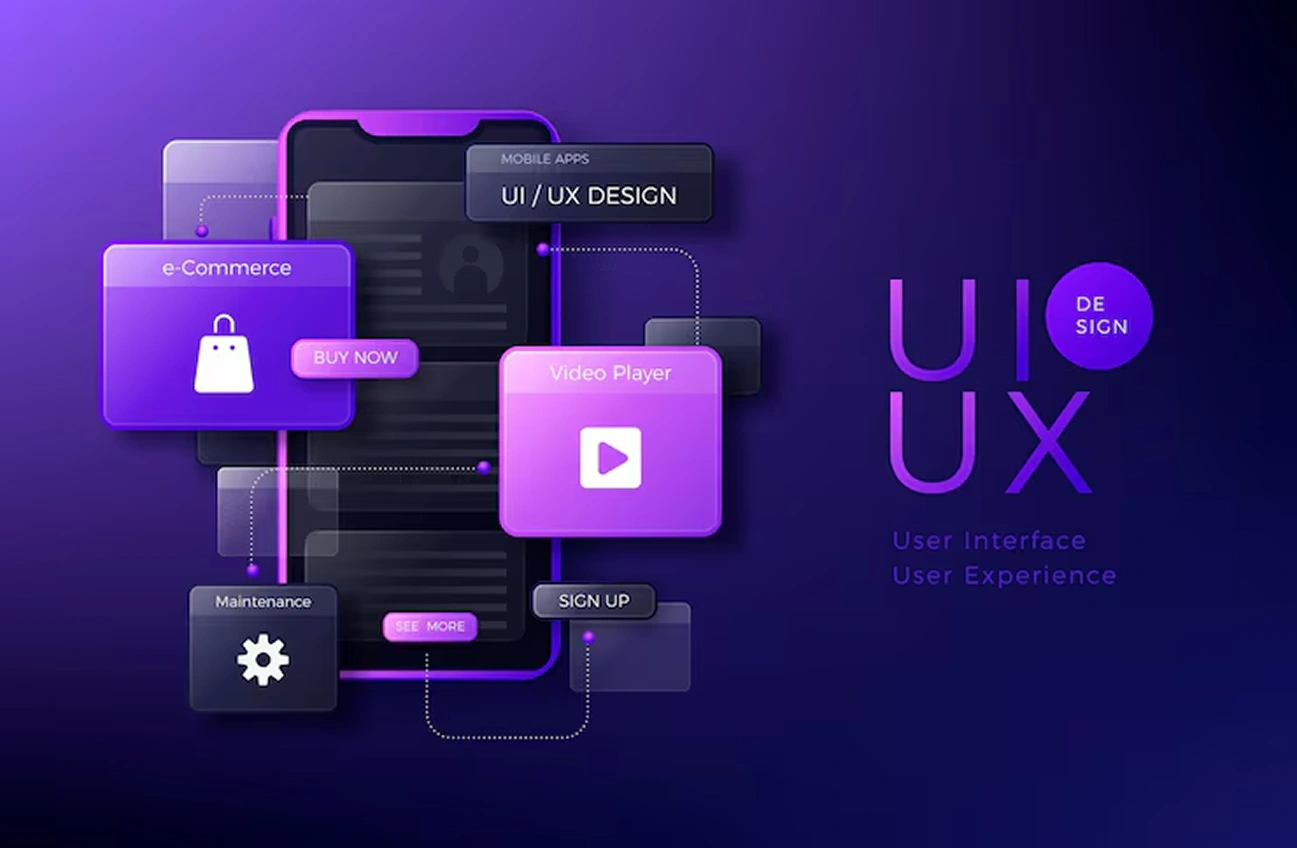
Cost: $500 – $2,500
UI/UX design is the core of the project, where the visual and functional identity of your website comes to life.
What the designer works on:
- High-fidelity mockups for your homepage and inner pages
- Overall layout structure to guide how content flows
- Typography & font selections for readability and aesthetics
- Color palette selection matching your branding
- Image optimization, icon, and graphic selection to create visual harmony
- User experience planning to ensure easy navigation
Why it matters:
This step determines how your website looks, behaves, and feels. Good UI/UX makes your website professional, modern, and conversion-focused.
3. Branding Elements (5–10%)

Cost: $200 – $1,000
Brand consistency is critical for credibility and user trust.
This includes:
- Mini style guide (fonts, colors, spacing, usage rules)
- Iconography set customized for your brand
- Custom illustrations or graphics if required
- Color schemes and variations for light/dark backgrounds
Why it matters:
Branding ensures your website doesn’t feel generic. It gives your business a unique identity with the right logo, color palettes, and graphic elements—making your entire design look cohesive and memorable.
4. Page-by-Page Design (30–40%)

Cost per page: $100 – $300
Every page on your website needs individual attention. Even if some templates repeat, content placement always varies.
Pages typically include:
- Homepage (most time-consuming page)
- About page
- Services or product pages
- Contact or inquiry pages
- Blog pages and article layouts
- Ecommerce category & product pages
- Landing pages for marketing campaigns
Why it matters:
Each page must be visually appealing, easy to understand, and aligned with your business goals. More pages = more design time = higher cost.
5. Responsive & Mobile Design (10–15%)

Cost: $200 – $1,000
Once the responsive design is done, it must be adapted for smaller screens.
What’s included:
- Mobile layout adjustments (font sizes, spacing, stacking order)
- Tablet-friendly versions
- Touch-friendly navigation & buttons
- Reflowing content to stay readable on all devices
Why it matters:
Over 70% of users browse on mobile. A website that doesn’t fit mobile screens loses credibility and conversions instantly.
6. Revisions & Final Touches

Cost: $50 – $300
Most designers offer 1–2 revision rounds. Additional revisions are charged separately.
Revisions include:
- Text adjustments
- Layout tweaks
- Color changes
- Image replacements
- Improving spacing, alignment, or consistency
Why it matters:
Revisions help refine the final look so it meets your expectations and delivers a polished result.
7. Ongoing Maintenance (Optional Add-On)

Cost: $50 – $200 per month
Many businesses choose website maintenance ongoing support to keep their website updated and secure.
Maintenance may cover:
- Plugin updates
- Security checks
- Content updates
- Bug fixes
- Backup management
- Speed monitoring
- Technical support
Why it matters:
Websites need regular updates. Without maintenance, your website can slow down, break, or become vulnerable to security threats.
Average Cost of Hiring a Web Designer
Here is a clear breakdown of industry-standard estimates for the average cost of hiring a web designer:
Website Type | Estimated Cost Range | Best For |
Basic Website | $500 – $2,000 | Small businesses, freelancers, local shops |
Intermediate Website | $2,000 – $5,000 | Better UI, more pages, interactive sections |
Advanced Custom Website | $5,000 – $15,000+ | High-end animations, custom UX, advanced graphics |
Ecommerce Website | $3,000 – $20,000+ | Product-based businesses, online stores, advanced systems |
Corporate Website | $7,500 – $30,000+ | Large brands, complex navigation, custom interfaces |
Portfolio Website | $500 – $2,000 | Creative professionals, modern minimal layouts |
How Web Designer Costs Vary by Country
The web design pricing you receive depends heavily on the location of the designer or agency. Even among the top web design companies, cost of living and market standards play a major role in how prices vary.
In India, the Philippines, and Asia, web design is much more affordable. Basic websites start from $300 to $1,200, mid-range builds range from $1,200 to $4,000, and custom websites usually cost $4,000 to $12,000. Hourly pricing is much lower, between $10 and $40.
In North America, web design is priced at the higher end. Basic sites usually fall between $2,000 and $5,000, mid-range websites go up to $15,000, and fully custom or corporate websites often exceed $15,000–$40,000. Hourly rates commonly range from $75 to $150 because of higher demand and operating costs.
In the UK and Western Europe, prices are slightly lower but still premium. Basic websites average $1,800 to $4,000, mid-range projects go up to $12,000, and custom builds often reach $12,000–$35,000. Hourly rates usually stay between $50 and $120, influenced by strong design and UX standards.
Across Australia and New Zealand, pricing is similar to Western regions. Basic sites cost around $2,000 to $6,000, mid-range websites reach up to $15,000, and custom projects start from $15,000 and can exceed $40,000. Hourly rates typically fall between $70 and $150.
Finally, Eastern Europe offers a balanced middle ground. Basic sites range from $700 to $2,500, mid-range websites go up to $7,500, and custom projects may cost $7,500 to $20,000. Hourly rates generally fall between $25 and $70.
Hidden Costs to Consider Before You Hire a Website Designer
When budgeting for a new website, most businesses focus only on the design and development cost. However, several additional expenses can affect your total investment. Understanding these hidden costs helps you plan better and avoid surprises later.
1. Domain Name ($10–$20/year)
Your domain is the web address people use to reach your site. While standard domains like .com or .net usually cost between $10–$20 per year, premium domains or extensions such as .shop, .agency, .io, or .tech can cost significantly more. Some businesses even invest in branded or keyword-rich domains, which may raise the price further.
2. Hosting ($50–$300/year)
Web hosting is where your website “lives” online.
Shared hosting is the cheapest option but can be slower. Managed or cloud hosting—offered by companies like SiteGround, Bluehost, or WP Engine—is more reliable, faster, and more secure, but also more expensive. Ecommerce sites or high-traffic websites often require advanced hosting, which increases yearly costs.
3. CMS or Platform Fees
Certain content management systems (CMS) come with recurring subscription fees.
For example:
- Shopify has monthly plans.
- Webflow requires monthly or yearly subscriptions.
- Some WordPress themes and page builders need yearly renewals.
If your website depends on these platforms, you’ll face ongoing costs to keep everything active.
4. Stock Images or Videos ($5–$50 per asset)
If your brand doesn’t have custom photography, designers may use high-quality stock photos or video clips. Premium stock marketplaces like Shutterstock, iStock, and Adobe Stock charge per image or require subscription plans. High-quality content improves your brand’s visual appeal but adds extra cost depending on how many visuals your website needs.
5. Paid Plugins or Integrations
To add advanced functionality—such as booking systems, advanced forms, sliders, memberships, or SEO tools—you may need paid plugins. Many of these tools require annual renewals to receive updates and maintain security. Depending on the features you need, the cost can range from small add-ons to more expensive business-level plugins.
6. Ongoing Maintenance (Monthly Cost Varies)
Even after your website is fully designed and launched, maintenance is necessary. This includes:
- Updating plugins and themes
- Security monitoring
- Backups
- Speed optimization
- Fixing bugs or broken links
Most businesses choose monthly maintenance packages rather than handling this themselves. Costs typically range depending on the complexity and level of support.
Common Mistakes to Avoid When Hiring a Web Designer
1. Hiring the Cheapest Designer
Choosing the lowest price often leads to generic templates, weak UX, and outdated visuals. You may end up redesigning the entire site later, costing more in the long run.
2. Not Checking the Designer’s Portfolio
Without reviewing past work, you can’t judge their style, creativity, or quality. A strong portfolio shows whether they can deliver the type of website you need.
3. Poor Communication
If a designer struggles to communicate, the project becomes slow and frustrating. Clear communication ensures your ideas are understood and executed correctly.
4. No Clear Scope
A project without defined pages, features, or expectations leads to endless revisions and higher costs. A clear scope keeps the project organized and predictable.
5. Not Asking About Ownership
If you don’t confirm ownership of design files and assets, you may lose control of your own website. Always ensure full rights to everything created for your project.
6. Ignoring Mobile Design
A desktop-only approach is outdated and hurts user experience. Mobile-first website design ensures your website performs well for the majority of today’s users.
Why Mandy Web Design Is the Best Choice for Hiring a Web Designer
Mandy Web Design is the perfect choice for businesses looking to hire a web designer who truly understands modern branding and growth. With our trusted web designer team, we create custom, high-quality websites that reflect your vision and support your business goals.
Our pricing is simple and affordable. We offer business website packages starting at ₹13,000, so even small businesses can get a quality website. If you want ongoing help, you can also hire a web designer from our team starting at just $10 per hour, giving you flexible and budget-friendly options. If you need extra help with design, you can also hire a UI/UX designer for just $10 per hour.
Searching for a Designer Within Budget?
Hire our affordable web designer with clear pricing, reliable service, and strong design skills that fit your business requirements perfectly!
FAQs About How Much Does it Cost to Hire a Web Designer
The cost to hire a web designer depends on project complexity, features, and experience level. Simple business websites may start around $500, while advanced, custom websites or ecommerce solutions can range from $5,000 to $20,000+, offering scalable, professional, and AI-ready designs.
Hiring a professional web designer ensures your website is visually appealing, responsive, SEO-friendly, and AI-optimized. Professional designers enhance user experience, improve brand credibility, increase conversions, and create a long-term digital asset that supports business growth across multiple platforms and devices.
Yes, investing in a skilled web designer saves time, prevents technical issues, and boosts revenue. Professional design improves UI/UX, mobile responsiveness, search rankings, and AI search visibility, ensuring your website is both customer-friendly and capable of generating measurable business results over time.
Web designers structure websites with clean code, proper headings, fast-loading pages, and optimized navigation. These elements make your site more search-engine-friendly and AI-ready, helping improve visibility, rankings, and engagement, ensuring your website reaches more users organically and converts them effectively.
Choose a web designer based on experience, portfolio quality, communication skills, and ability to create responsive, SEO-optimized, and AI-ready websites. Review previous work, check client testimonials, and ensure they provide transparent pricing and scalable solutions that align with your business goals and brand identity.
Yes, web designers optimize website speed by compressing images, streamlining code, implementing caching, and designing clean layouts. Faster websites improve SEO, user engagement, and AI search visibility, resulting in higher conversion rates, lower bounce rates, and a superior experience across desktop and mobile devices.
Custom web design offers unique branding, SEO-friendly structure, responsive layouts, and AI-optimized performance. Unlike generic templates, custom websites provide flexibility, scalability, and professional aesthetics, which improve trust, enhance user experience, increase conversions, and help businesses stand out in competitive online markets.
Yes, professional web designers ensure mobile-first designs that adapt seamlessly to smartphones and tablets. Mobile optimization improves user experience, engagement, and search rankings, while also catering to AI-driven search engines that prioritize fast, responsive, and accessible websites for mobile users.

About the Writer
Abhishek Thakur
Sr. Content Writer at Mandy Web Design
Abhishek Thakur is the Senior Content Writer at Mandy Web Design, where he crafts engaging content for the company’s website, blog, and marketing campaigns. With 5+ years of experience in digital marketing and SEO content creation, he specializes in turning complex topics into easy-to-understand, actionable strategies that help businesses grow online. He is passionate about creating high-quality, value-driven content that connects with audiences and builds brand authority. When he’s not writing, he enjoys exploring new ideas, learning the latest marketing trends, and improving his creative skills.

