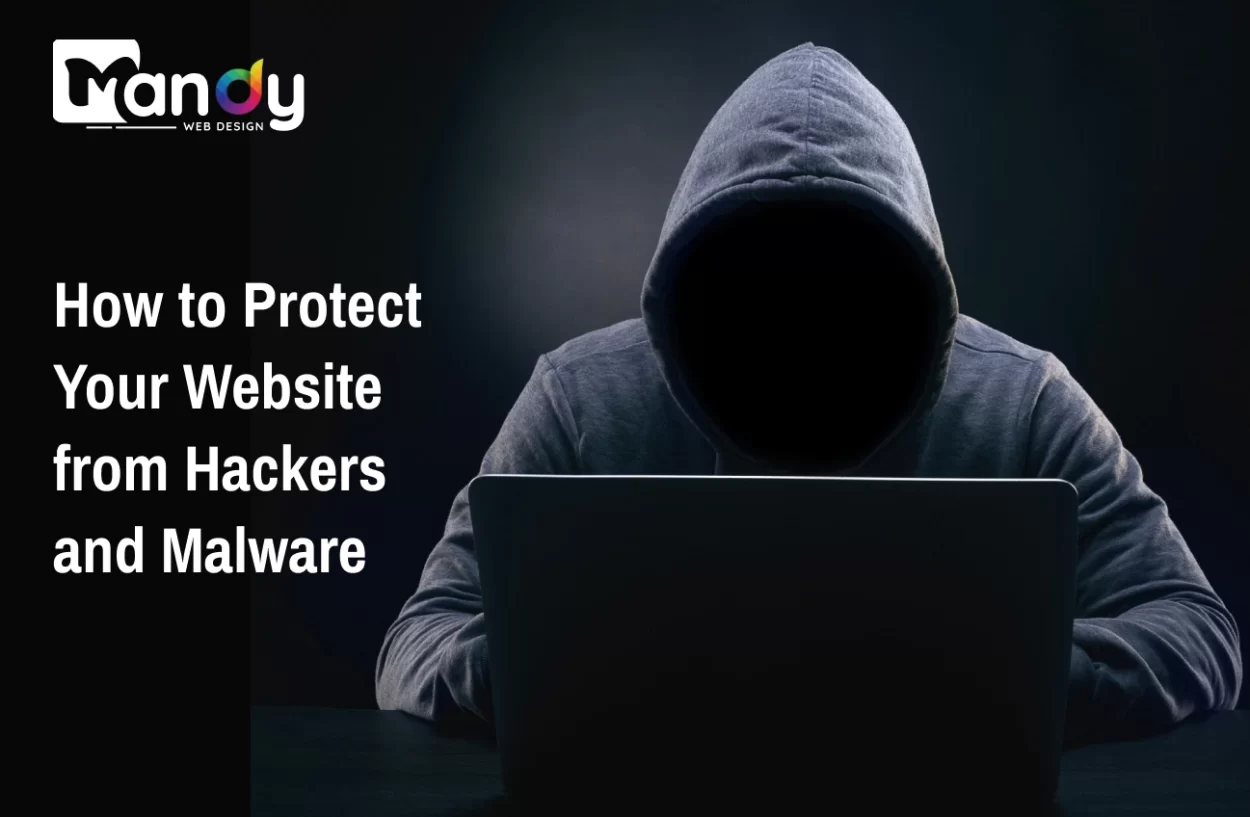The internet has become a core part of our lives—whether we’re shopping online, reading the news, or running a business. But while it offers countless benefits, it also comes with hidden risks. Just like you lock your home to keep intruders out, your website also needs protection from people with bad intentions. Hackers and malware are constantly looking for weak spots in websites to steal data, damage content, or take control of important systems.
Many business owners believe that only large companies are targeted, but in reality, small and medium websites are often the easiest to attack. A single security flaw or outdated plugin can leave your site vulnerable. Once compromised, your website could be blacklisted by search engines, lose customer trust, or even be taken offline completely.
The good news? You don’t need to be a tech expert to keep your website safe. There are smart, effective steps every website owner can take to reduce the risk of being hacked.
In this blog, we’ll explore practical ways to protect your website from hackers and malware—whether you’re managing a personal blog, eCommerce store, or corporate site. With a little effort and the right tools, you can build a strong line of defense against online threats.
Why Website Security Matters
1. Effect on Your Brand Reputation
Your business has a virtual face in your website. Once a website has been hacked, it usually contains spammy content, redirects to sites that are malicious or is rendered inaccessible altogether. Although the damage might be short-term, your reputation might suffer a long-term effect even though the hack is temporary. A customer will not have enough trust in a brand that fails to secure his or her information and browsing activity.
2. Search Engine Blacklisting and SEO
Google and other search engines are serious with security. In a case where your site is discovered to be infected by malware or phishing, you may be blacklisted. This entails that your site might be taken out of the search results or warnings of security might be displayed when a visitor attempts to visit it. It takes time to recover such penalties and this can significantly impact your traffic and revenue.
Website Security and the Role of Regular Vulnerability Scanning & Penetration Testing
Why It’s Critical:
What you’ve addressed so far is malware scans and monitoring tools, but regular vulnerability scanning and penetration testing (pen testing) takes security to the next level. These forward-thinking actions enable finding of hidden vulnerabilities before the hacker can use them.
Key Points to Include:
- Vulnerability Scanning: Automatically scans for known flaws (like outdated libraries, open ports, or weak configurations).
- Penetration Testing: Simulates real-world attacks to test how your website stands up against hackers.
- Tools to Mention: Nessus, Qualys, OWASP ZAP, Burp Suite.
- Why It Matters: Many breaches occur because of overlooked issues that only come to light through active testing.
- Who Should Perform It: Trained security professionals or certified ethical hackers (CEH).
How to Protect Your Website from Hackers and Malware
1. Make Sure Software, Plugins and CMS are Up to Date
One of the most widespread entry points of hackers is outdated software. Keep your CMS (such as WordPress, Joomla or Drupal), themes and plugins updated at all times. Security patches to address known vulnerabilities are released by developers on a regular basis. Where you can, allow auto-updates and also make a habit of reviewing your plugins to eliminate anything you do not need or is not supported.
2. Choose powerful passwords and double authentication.
Simple passwords can be easily hacked and cracked through brute-force hacking. Never use simple and similar passwords on any of the admin accounts. You may want to consider the use of a password manager to create and store strong passwords. Additionally, turn on two-factor authentication (2FA) to give an additional security measure and make you enter a verification code that will be delivered to your phone or email.
3. Choose a Secure Hosting Provider
Your web host plays a crucial role in your site’s security. Choose a reputable hosting provider that offers features like:
- Regular backups
- Malware scanning
- Firewalls
- DDoS protection
- SSL support
Look for hosts that specialize in secure hosting, especially if you run an eCommerce site or handle sensitive customer information.
4. Put an SSL Certificate in place
SSL (Secure Sockets Layer) encrypts the information sent between your site and the visitors. This is to safeguard sensitive data that includes log in details, payment information and contact forms. Sites that use SSL are written with https in the address and are more reliable to both the user and the search engines.
5. Back Up Your Web Site Regularly
Regardless of how safe your site is, it will always have chances of being hacked. Backups can help you restore your site to a working version in case something goes wrong and this is best done regularly. Take advantage of automated backup software and keep your backups in more than one place such as online and offline drives.
6. Apply Web Application Firewalls (WAF)
A Web Application Firewall blocks bad traffic and malicious bots by filtering and monitoring the incoming traffic to your site. Due to WAFs, SQL injections, cross-site scripting (XSS), and other typical types of attacks can be prevented before they get to your site. They exist as either software-based, hardware-based or cloud-based services.
7. Keep Track of Your Site With Suspicious Activity
Monitor your web security using such tools as Google Search Console, Sucuri, Wordfence (WordPress), and SiteLock. These tools may warn you of malware, blacklisting, downtimes and unauthorized logins. This will be useful in alerting threats in time.
8. Restrict Access and User Privileges
Provide users with the least amount of access. When you have a team or contributors, you should not provide full access to the admins to each of them. Limit file access, track log in activity and frequently check the user roles to make sure that there is no unnecessary access provided.
9. Disable Directory listing
When directory listing is allowed, hackers can have an easy time to see the structure of your site such as files and folders. Vulnerabilities can be discovered using this information. Turn off directory listing in your.htaccess file or in your host control panel.
10. Defend SQL Injection and XSS Attacks
SQL injection should be defended by means of input validation and parameterized queries. In the case of XSS, make sure that user input is well sanitized. Employ Content-Security-Policy (CSP) security headers to stop the execution of unauthorized scripts.
Additional Security Measures
1. CAPTCHA on Forms
Bots will usually target contact forms, logins, and comments. Use CAPTCHA or reCAPTCHA to avoid spam and automatic attacks.
2. Be Careful When Setting File and Folder Permissions
The wrong file permissions may enable hackers to alter or destroy your files. A typical safe environment is 644 and 755 on files and folders respectively. It is not advisable to set it to 777 that gives everyone full access.
3. Lock down Your Admin Panel
Use a different URL as the default one to your admin dashboard and restrict the number of attempts to log in. Install security plug-ins that will enable you to change the name of your login pages, conceal author links, and block-out questionable IPs.
4. Disable XML-RPC
XML-RPC is a WordPress option that can be used to attack by brute force. Unless you require it to do remote publishing or use plugins, disable it via your functions.php file or a security plugin.
5. Conduct Malware Scanning on a Regular Basis
Malware scanners should be used to scan your site. MalCare, Quttera, Sucuri SiteCheck and other such tools can assist you in detecting the threats that are undetectable before they cause damage.
What to Do If Your Website Is Hacked
Even with all precautions, a hack can still happen. Here are steps you should take:
- Stay Calm – Don’t panic. Take your website offline if necessary to prevent further damage.
- Restore from Backup – If you have a clean backup, restoring it may be the fastest way to recover.
- Scan for Malware – Use security tools to identify how the hacker got in.
- Change All Passwords – Admin, FTP, database, and email passwords should all be updated.
- Remove Malware and Fix Vulnerabilities – Use security plugins or a professional service to clean your site and patch any flaws.
- Notify Users and Stakeholders – If user data was compromised, inform them promptly.
- Request Removal from Blacklists – Once your site is clean, use Google Search Console and other tools to request removal from blacklists.
Why Choose Mandy Web Design for a Secure Website Experience
Mandy Web Design doesn’t just build beautiful websites—we build secure, resilient, and high-performing digital platforms that stand strong against evolving cyber threats. Whether you’re launching a new site or revamping an old one, we make website security a top priority from the very beginning.
Here’s how we help safeguard your online presence:
Built-in Security Best Practices: From day one, we implement essential security measures including SSL integration, secure code frameworks, and strong admin access controls.
Ongoing Malware Monitoring & Backups: We offer regular automated backups and real-time malware monitoring, so your business never misses a beat—even in emergencies.
Firewall & Bot Protection: Our team configures Web Application Firewalls (WAF) and implements bot filters to prevent brute-force attacks, SQL injections, and XSS threats.
Vulnerability Scanning & Maintenance Plans: With proactive site audits, plugin management, and optional penetration testing through our trusted partners, we help ensure that your website stays one step ahead of hackers.
Expert Support, Always On Call: Our experienced developers and security experts are just a message away. We offer quick incident response and reliable tech support when you need it most.
FAQs About How to Protect Your Website from Hackers and Malware
Signs of a hacked website include slow performance, strange pop-ups, unexpected redirects, defaced pages, unknown admin users, or warnings in Google Search Console. Regular monitoring and security scans can help detect issues early.
Security plugins like Wordfence or Sucuri add strong layers of protection, but they should complement—not replace—other best practices such as regular updates, backups, strong passwords, and a secure host.
It’s recommended to back up your website daily, especially for active sites like eCommerce stores or blogs. Weekly backups may suffice for static or low-traffic websites, but automation is key for consistency.
A malware scanner checks for known threats like infected code, while penetration testing simulates real-world hacking attempts to uncover hidden vulnerabilities before attackers do. Both are vital for a strong security posture.
Yes! We offer security audits, malware cleanups, plugin updates, and performance optimization for existing websites—even if we didn’t build them. You’ll get a safer, faster site in no time.
Our team works with WordPress, Shopify, Joomla, custom PHP sites, and more. Whether you manage a personal blog or a complex eCommerce store, we tailor security solutions to your platform.
Absolutely. If your website has been compromised, we can identify the breach, remove the malware, secure your site, and assist with search engine blacklist removal to get you back online safely.
We combine years of experience, proactive protection strategies, and ongoing maintenance to deliver websites that are not just beautiful—but built to withstand cyber threats. Your business deserves a digital partner you can trust.

About the Writer
Mandeep Singh Chahal
Founder/CEO, Mandy Web Design
Mandeep Singh Chahal is the proud Founder/CEO of Mandy Web Design. After completing his graduation from Punjab University, Mr. Mandeep started gaining experience in SEO, Digital Marketing, Web Designing, and Business Development. His years of experience have earned him a reputed Web Design Company – Mandy Web Design.